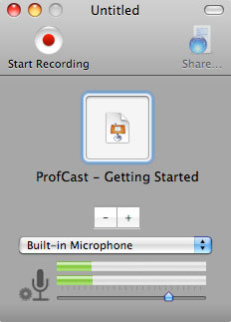ProfCast for Macintosh 2.6.5
Free Trial Version
Publisher Description
ProfCast is an all-in-one presentation-to-podcast tool for the Mac that offers an integrated workflow for creating, recording, and publishing podcasts. It provides live presentation recording, synchronization of slides with audio, Keynote and PowerPoint support, RSS generation, and publishing support.
All elements of your presentation, including slide timings, bullet point builds and voice narration, are recorded. ProfCast allows you to record your presentation as you give it using either Apple's Keynote or Microsoft PowerPoint! ProfCast also helps you publish your recorded presentation as an enhanced podcast. ProfCast is the perfect solution for educators and professionals looking to pro- vide more flexible, richer media to supplement traditional pedagogical tools such as books, course packs or notes.
Best of all, ProfCast integrates with the educators existing teaching process, and doesnt require additional time to have full impact.
About ProfCast for Macintosh
ProfCast for Macintosh is a free trial software published in the Presentation Tools list of programs, part of Audio & Multimedia.
This Presentation Tools program is available in English. It was last updated on 23 April, 2024. ProfCast for Macintosh is compatible with the following operating systems: Mac.
The company that develops ProfCast for Macintosh is Humble Daisy, Inc. The latest version released by its developer is 2.6.5.
The download we have available for ProfCast for Macintosh has a file size of 13.63 MB. Just click the green Download button above to start the downloading process. The program is listed on our website since 2009-11-22 and was downloaded 50 times. We have already checked if the download link is safe, however for your own protection we recommend that you scan the downloaded software with your antivirus. Your antivirus may detect the ProfCast for Macintosh as malware if the download link is broken.
How to install ProfCast for Macintosh on your Windows device:
- Click on the Download button on our website. This will start the download from the website of the developer.
- Once the ProfCast for Macintosh is downloaded click on it to start the setup process (assuming you are on a desktop computer).
- When the installation is finished you should be able to see and run the program.